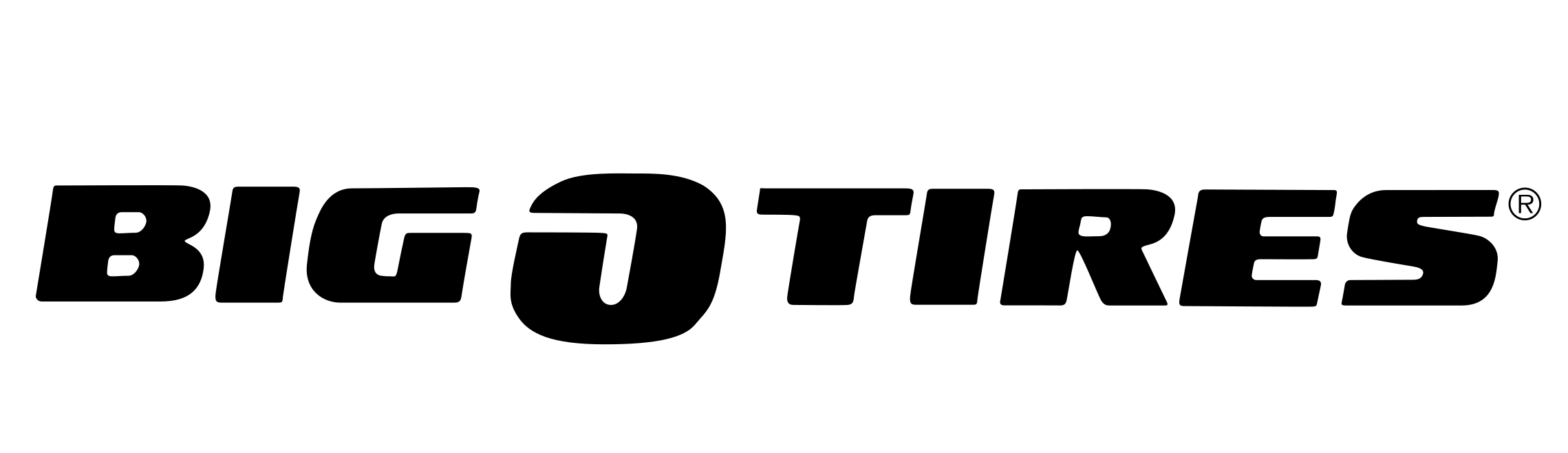
Getting started with Today's Class
Getting started is easy. If you need to set up your team's roster, you can do so by completing the Big O online roster form (linked here).
Once your roster is submitted and user accounts have been activated, you can follow the instructions below to download the Today's Class app or access the training online. When logging in the first time, most users will use their personal email address as their username and an initial password of "learning". For example, if your personal email address is bill@gmail.com, you will initially log in with:
Username: bill@gmail.com
Password: learning
Please note that your manager may have created a customer username for you. Check with your manager before setting up your account. Please direct any questions you have to Darrell Jackson (djackson@tbccorp.com).
iOS App
For iPhone and iPad users
Android App
For Android users
Website
Access online
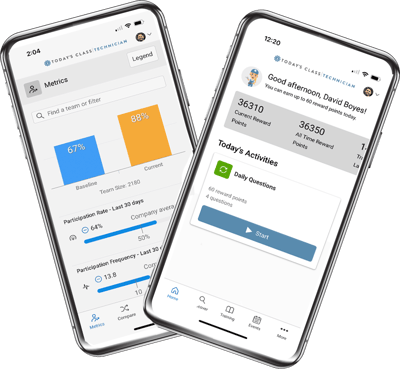
Access Today's Class
- Log in with username provided by your manager and learning as your temporary password.
- Create a new password, set up your profile, and review and accept our user agreement.
- Now you will be on your LearnerZone page and receive training based on your user settings.
Note: Not all organizations push Daily Training on weekends, so you may not receive a training session until Monday.
.png?width=225&height=51&name=TodaysClass_Logo_Color%20Iterations_TC_Light%20Grey%20(1).png)